Ticketing tool or BPM platform?
How to organize the environment of custom-built applications and ticket handling tools even more effectively and speed up processes.
Every company has a certain set of applications that are specially developed to support company needs or used in specific way to support some processes running within organization. Custom-built software or application is built specifically for what you need it for - the specific needs of your business.
To avoid communication chaos, we often use tools that are specialized in ticket handling. Ticketing system organizes activities and communication between the customer, the company, and the company teams in charge of meeting demands. In the vast majority of business applications we have some kind of workflow and process organization of work, but ticketing software provides a higher level of work organization, setting priorities, process follow-up and analyzing result.
Our dedicated applications are most often used to work with data and Help Desk/Service Desk systems are used to manage processes.
However, in such an organized architecture, we quickly notice gaps. In every business, a group of people do their job to "deliver value". But we don't do everything together and we break the task into activities because we specialize and carry out tasks according to skills - role. We do our job and pass it on to the next person - like an assembly line. If our production line consists of many unconnected sections, the process is not very effective. These are some of the challenges to deal with.
Information exchange (Interoperability) needed
In order to guarantee a productive, efficient and intelligent work that adds value, reduces costs and is scalable, interoperability is essential. It is impossible to carry out all company operations in one system and companies usually use many dedicated applications to perform various tasks. However, processes often pass through more than one system and therefore data exchange between them is required.
Lack of visibility is killing productivity
Resource shortages, communication frustration, and missed due dates - these can be an outcome of a lack of visibility. It’s pretty common to find teams or employees that are very good at their own tasks, but they have no global view of the company.
If we do not have a clear picture of the entire process, it is difficult to identify potential bottlenecks. Without centralized information about quality, execution time and resources used to perform individual tasks in the process - we are not able to measure or improve the process and therefore we do not manage it.
Applications are expensive
Software is the engine of today’s business - bloodstream of economy. But software cost a fortune. The global software market is predicted to reach a value of 872.72 billion of USD by 2028 [Skyquest Technology Consulting].
The ticketing software we are talking about here, which helps handle corporate processes, is becoming more and more sophisticated and its price is increasing every year - the bigger pool of users, the higher cost it is. Not all users use this class of software in the same intensive way - quite often we have a situation when simply reading information is not enough, but access to full functionality is excessive.
Multiple instance of the same category systems within the company
For various reasons, companies often have multiple instances of software that support processes; ticketing, project tasks and collaboration.
Sometimes it is the legacy of the organizations that have been brought together, sometimes it is conscious choices due to different needs or simply units location but the consequence is always same- these apps remain unconnected.
It can be done in a better way
In fact, most modern ticketing applications offer great freedom in creating configurations tailored to various needs and the ability to connect to various systems. But sooner or later we reach a wall where we have to sacrifice too much to get little, and some of the problems described above remain anyway.
Let's take as an example the onboarding of a new employee in a company. When a new person is hired, a number of activities is performed; employee is created in the systems, equipped with the equipment necessary and properly trained to start work. A sample process diagram might look like below.
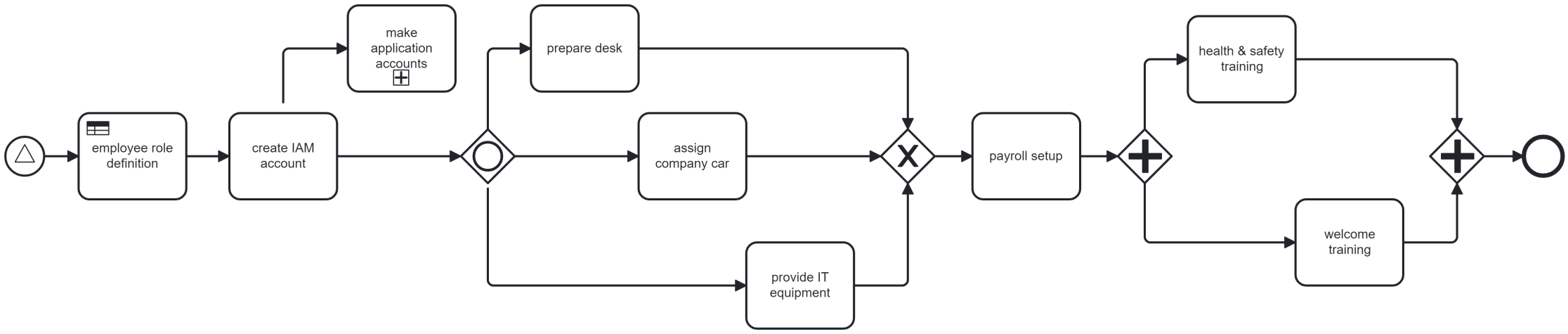
Apparently different participants from distinct departments are involved in the process. To fulfill a task, process actors need to be informed and/or run various tools - quite often it is required to transfer information into specific applications and after completing the task, provide information to another process actor. Some of the tasks in this process may be performed automatically - unattended. Let’s add this layer on the diagram.

BPM delivers information to variety of applications so jobs there can be triggered - like Service Desk ticket can be created and assigned. But BPM platform itself often offers interface to manage manual tasks that can’t or shouldn’t be automated. Tasklist’s option gives possibility to deploy new processes without building a custom application to interface with users.
Where simple tasklists are not sufficient, or using ticketing system is inexpedient, it is quite easy to build an application that will handle the job to be performed. This is where low-code application creators come into play - they provide a great opportunity to quickly create custom-built applications that can work perfectly with BPM platforms - at a relatively low price and short development time.

